![]()
The Basic iPhone Calculator provides the most basic features of addition, subtraction, multiplication and division, including memory manipulation. No more, no less. It follows the classic design by Braun and does its function well enough, with sufficiently large buttons even for those with clumsy thumbs.
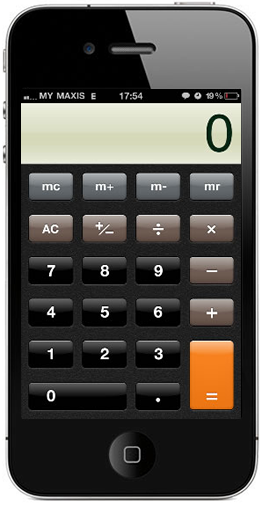
Since the second major release of the iPhone OS in firmware version 2.0, a Scientific Calculator has been added to the core calculator app.
To access the Scientific Calculator, rotate the iPhone 90 degrees to its side from portrait to landscape view. The Basic Calculator is converted to the Scientific Calculator without any other input from the screen.
You will find that the keys are now smaller, with the Basic Calculator buttons on the right half of the screen. On the left half of the screen are the new functions of the Scientific Calculator.
Included are trigonometry, hyperbolic trigonometry and logarithmic functions, as well as inverse, square, power and root calculations. A “2nd” button on the upper left side provides users with the inverse of the afore-mentioned trigonometry, hyperbolic trigonometry and logarithmic functions.
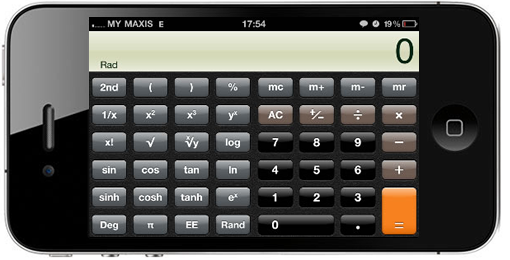
While the core Scientific Calculator doesn’t come with the frills of higher end scientific calculators such as graphing, programming and matrix calculation, it does its job well enough for the average, casual and more common scientific calculations.
SEE ALSO:
